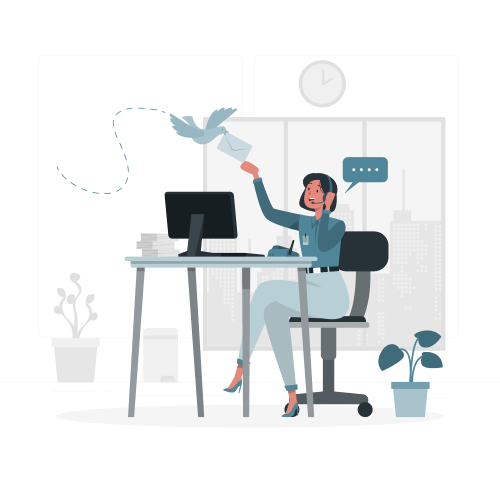A Simple Step-by-Step Guide
Coinbase Wallet provides a secure and easy-to-use solution for managing your cryptocurrency holdings. This guide will walk you through the hassle-free process of creating your own Coinbase wallet and empowering him to manage your digital currency investments.
Step 1: Download the Coinbase Wallet App
1. Go to the app store. Open an app store on your mobile device, such as the Apple App Store for iOS or Google Play for Android.
2. Search for "Coinbase Wallet": Type "Coinbase Wallet" into the App Store search bar and click the search button. 3. Install the app: Find the Coinbase Wallet app in the search results and tap Install (for Android) or Get (for iOS). The app will automatically download and install.
Step 2: Create a Wallet
1. Open the Coinbase Wallet app: Once installed, tap the icon to open the Coinbase Wallet app.
2. Splash screen: Displays the splash screen. Tap Get Started to begin setting up your wallet.
3. Create a strong password: Choose a strong and unique password for your wallet. Make it hard for others to guess, even if you remember it.
4. Back up your recovery phrase. Coinbase Wallet generates a 12-word recovery phrase. This phrase is very important to regain access to your wallet if you forget your password or lose your device. Write down these words in the exact order provided and store them in a safe and secure location. Do not share this phrase with anyone, as it grants full access to your wallet.
5. Verify Your Recovery Phrase: To confirm you've correctly written down your recovery phrase, Coinbase Wallet will ask you to select the words in the correct order. This is an additional security step to ensure you've saved the phrase accurately.
6. Wallet creation complete: Congratulations! You have successfully created your Coinbase wallet. You can now access your wallet dashboard to check your cryptocurrency balance and explore various features.