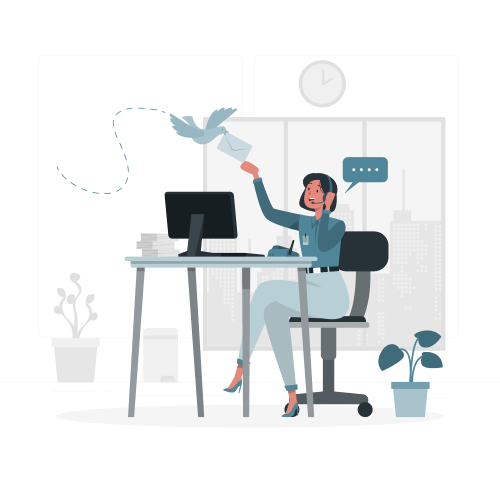Implement the inCoin API in your website
Explore our API documentation for detailed integration instructions and technical guidance.
Our comprehensive API documentation provides step-by-step instructions for incorporating inCoin into your webstore and allows developers to customize their integration.
If you encounter technical questions or challenges related to our API, our support team is here to assist you.
For inquiries or assistance, please don't hesitate to reach out via email at getpaid@incoin.biz.
Installation of inCoin Woocommerce plugin
To use the inCoin WooCommerce plugin or inCoin API, you need to provide your API keys.
- Here are the steps to do so:
- Log in to your inCoin account.
- Click on "API" in the navigation menu.
- Enter your Metamask, Coinbase or Trust Wallet address, depending on the type of wallet you have.
- Copy the API keys and enter these values into your own system or in the WooCommerce plugin settings.
To use the inCoin Woocommerce plugin or inCoin API, you need to provide your API keys.
- Log in to your inCoin account.
- Click on "API" in the navigation menu.
- Enter your Metamask/Coinbase/TrustWallet address depending on the type of wallet you have.
- Copy the API keys and enter these values in your own system or in the Woocommerce plugins settings.