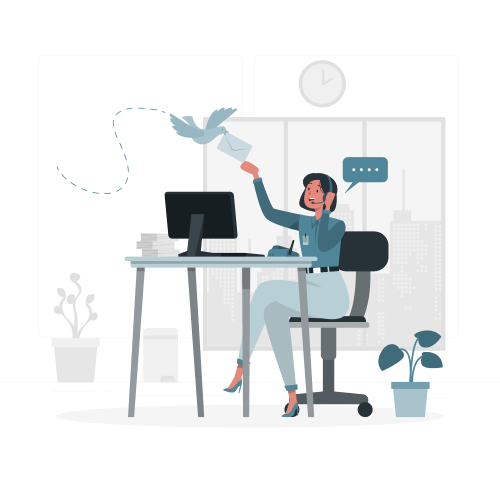Trust Wallet is a mobile application that provides a secure and user-friendly way to manage your cryptocurrency holdings. Whether you are a cryptocurrency newbie or a seasoned cryptocurrency enthusiast, this guide will help you create a trust wallet. By following these steps, you can safely trade digital currencies and explore the fascinating field of decentralized finance (DeFi).
Step 1: Download Trust Wallet
1. Visit the app store: Open your device's app store (Apple App Store for iOS or Google Play for Android).
2. Search for "Trust Wallet": Type "Trust Wallet" into the App Store search bar to start the search. Install the app: Find the Trust Wallet app in the search results and tap Install (for Android) or Get (for iOS). Allows the app to be downloaded and installed on the device.
Step 2: Set up Trust Wallet
1. Open the Trust Wallet App: Once installed, tap the Trust Wallet icon to open the app.
2. Welcome Screen: Displays a welcome screen. To create a wallet, tap Create New Wallet.
3. Read the Terms of Use: Please read the Terms of Use, Privacy Policy and Disclaimer carefully. If you agree with this, please tap "Agree".
4. Recovery Phrase Backup: Trust Wallet generates a 12-word recovery phrase. Write these words carefully in the order listed and keep them in a safe and private place. Using this phrase grants full access to your wallet and should never be shared with others.
5. Recovery Phrase Confirmation: Trust Wallet will ask you to select the words in the correct order to ensure that you wrote down your recovery phrase correctly. This step is an important security check.
Step 3: Create Password:
Set a secure and easy-to-remember password for your wallet now. Choose something easy to remember. But make it hard for others to guess.
You are done. Congratulations! Your Trust Wallet is ready to use! You can explore the wallet's dashboard, check your cryptocurrency balance, and explore its features.