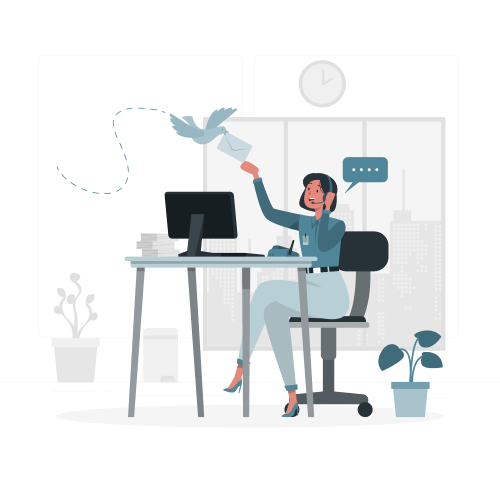MetaMask is a browser extension and digital It facilitates communication with decentralized applications (DApps), streamlines the management of your digital assets, and makes it simple to engage in decentralized finance (DeFi). To ensure a simple and secure cryptocurrency journey, we'll walk you through the quick process of installing MetaMask in this short guide.
1. Visit the official MetaMask website: https://metamask.io/. To reduce any potential security risks, always take precautions to make sure you are on the official website.
2 . Press the "Download" button on the MetaMask homepage.
3. Select your preferred device (Desktop Chrome, IOS or Android) and browser (Chrome, Firefox, Brave, Edge or Opera).
4. You will be automatically redirected to the extension store of your selected browser (e.g., Chrome Web Store). Initiate the installation process by clicking on the "Add extension" option.
5. A confirmation prompt will appear; confirm the installation by clicking "Add extension."
6. Locate the MetaMask icon within your browser's toolbar and click on it to open the extension.
7. If you're new to MetaMask, click on "Get Started" to create your wallet. Follow the instructions to establish a robust password and securely store your recovery seed phrase. This phrase is vital for regaining access to your wallet in case you forget your password or face any access issues.
8. Explore the World of MetaMask Congratulations! You have successfully downloaded MetaMask. Now, dive into its extensive array of features, such as managing your crypto assets, engaging with DApps, and conducting secure DeFi transactions.
Open your browser and go to the MetaMask website: https://metamask.io/